Using Technology to Facilitate Student Engagement
This one day intensive workshop is designed to help colleagues who are interested in eLearning but have limited experience to start integrating technologies in teaching. This workshop introduces technical tools that faculty members can take advantage of in various ways to promote student engagement in various modes of eLearning delivery.
This is a hands-on workshop that you will learn, try out and practice using various eLearning tools. We will also discuss and share various ways that these tools could be used to promote students engagement online. Faculty or staff who need to plan or build elearning elements or courses will find this useful. No prior experience required! Please kindly note that lunch is NOT provided for this workshop.
Note: you might be asked to bring your own laptop, mobile phone, headset, flash-drive, and other devices for this workshop depending on the number of participants and the technical tools. You will receive emails from your facilitator in advance if these devices are required.
2019 Winter offering schedule: Coming soon
2019 Presentation Skill Workshop Series
Workshop I: Speaking to Engage: Effectively communicate when presenting
Note: This is workshop I of the TC Presentation Skills Workshop Series. The workshop II of the Presentation Skill Workshop Series is the TC March webinar. You can find information to the March webinar on https://teachingcommons.yorku.ca/webinar/
Time: Wednesday, February 13, 2019, 11:00 am – 12:00 pm
Venue: DB1014
This is workshop I of the TC Presentation Skills Workshop Series.
This workshop introduces effective presentation skills for in-person and online environment. We will discuss:
- Presentation skills for face to face and online teaching
- Preparing for online recording
- Checking audio and video
- What not to wear
- Preparing for an interview: face-to-face and phone/skype
Registration: https://teachingcommonsforms.apps01.yorku.ca/forms/view.php?id=589560
Using Adobe Connect to host synchronized meetings
Time: 2: 00 pm – 3:30 pm, Wednesday, February 20th, 2019
Venue: DB 1014
This workshop is co-facilitated by Dr. Hovig Kouyoumdjian(Department of Chemistry) Faculty of Science Committee on Teaching and Learning (CoTL) and the Teaching Commons (TC).
This is a hands-on workshop aimed at introducing the basics of the Adobe Connect. Adobe Connect is a web conference software supported by York University and is embedded in Moodle. During this workshop, we will practice setting and using different user interaction features offered by the system as a host, a presenter and a user. We will also discuss various ways of using Adobe Connect in your teaching (online tutorials, lecture live streaming, etc.) and research (group meetings, webinars, etc.)
Technical requirements: Please bring your laptops as we will be creating an Adobe Connect module in Moodle (in any active or archived course of yours). You will also be sent an email with instructions of testing your laptop for the Adobe connect compatibility shortly before the workshop.
Registration: https://teachingcommonsforms.apps01.yorku.ca/forms/view.php?id=597043
Podcast Workshop Series
Workshop II: How to record podcasts with Audacity
Note: This is workshop II of the TC Podcast workshop series. The workshop I of the Podcast series is the TC October webinar. You can find information to the October webinar on https://teachingcommons.yorku.ca/webinar/
Time: Friday, November 23, 2018, 12:00 pm – 1.30 pm
Venue: DB1014
This is workshop II of the TC Podcast workshop series.
This is a hands-on workshop on using the Audacity® software to make quality podcast recordings for your teaching and research. This workshop focuses on guiding participants to learn and practice techniques to record and edit audio clips using Audacity®. We will also discuss appropriate tools for creating a podcast.
Please note that this is a face to face workshop. Participants will be asked to
- Bring their own laptops and have the Audacity® software installed on their laptop before the workshop.
- Bring headphones to the workshop
Audacity® is an easy-to-use free audio software. You can download it from https://www.audacityteam.org/. For Audacity® system requirements, please refer to https://www.audacityteam.org/download/windows/ and https://www.audacityteam.org/download/mac/.
Please kindly note that Audacity® is not supported by York University.