Receiving feedback from your students about your teaching helps you identify and meet the needs of your students. It also assists you in improving and further developing your teaching. Students can provide you feedback on your everyday teaching experiences. They can give you the most accurate perception of your teaching because they experience first-hand how you teach in the actual situation, as opposed to how you may teach when you are being observed by outside parties.
General Guidelines
Some important guidelines to keep in mind when seeking feedback from your students:
- Anonymity – allowing students to give feedback anonymously makes it more likely that they will be honest and forthcoming.
- Explain why – explaining to students why you are requesting their feedback and stressing the importance will make them more likely to respond and take it seriously, especially if they see the benefit to themselves.
- Report back – in the case of formative feedback, be sure to report back to the students, acknowledging all of the feedback they gave with a chance to clarify the feedback and address what you can and cannot change. Be sure to explain why you cannot use some of the feedback they gave and why they won’t see change if that aspect is out of your control.
- Change – be sure to implement changes in your teaching for those aspects you have control over.
- General to specific – begin with simple questions and move to more difficult ones.
- Encourage discussion – ask questions that provoke elaboration as opposed to “yes” or “no” questions.
- Observation – use what is happening in your class to determine how it is going.
Challenges
There are a number of challenges identified when requesting feedback from students. These challenges are presented in the form of questions and potential solutions are provided.
- How to get students to give honest, quality feedback?
- Choose a day to request feedback when the students are likely to come to class, for instance, to hand in an assignment.
- Ask at the beginning or midway through the class instead of at the end.
- Be proactive. Tell the students or explain why you are asking for their feedback, include the benefit to them.
- Read the instructions aloud to your class. If your form has a ranking system, explain the rank, i.e. is “1” strongly agree or strongly disagree?
- How to get feedback with so little time?
- Observation and later reflection.
- Combine obtaining feedback with content, using CATs, defined and described below.
- If you have a large class of students or are unable to read each student’s feedback, take a random sample to get an idea of the problem areas or feedback your students have provided.
Methods
There are a wide variety of ways to obtain feedback from your students, which differ in when and how they are utilized as well as their purpose. Most of the methods and samples in this section have been adapted from [10] and [7].
Fast Early Feedback
Fast Early feedback is intended to provide some objective information about your class and to identify areas for improvement in a quick and efficient manner. At the beginning of the course, the following questions might help guide your thinking and construction of various methods to obtain feedback from your students:
- What are the learner expectations, interests and uses for this course content?
- What previous knowledge and experience do learners have in the subject area?
- What fears, concerns and needs might the learners have?
To create your own feedback forms see Examples of Statements and Questions.
Introductory Questionnaire:
On or before the first day of class, give your students a questionnaire to fill out. The purpose of this questionnaire is to get to know your students and determine where they are coming from. Information you may want to collect includes: year of study, the subject of their major area of study or degree program, the reason(s) they are taking the course, their expectations of the course, their prior knowledge of the subject you are teaching and whether they have the prerequisites. You may also want to give them freedom to share with you anything else they feel is important for you to know. Invite students to speak with you privately if needed. This questionnaire can be distributed to students via email or through Moodle if you have access to email addresses or a Moodle site for the course (see an online alternative, TooFast, in the Online Feedback Section below). Otherwise, create a hard copy questionnaire and distribute and collect it on the first day of class. See Introductory Questionnaires for some examples.
Fast Feedback Questionnaire:
Within the first few weeks of class or after the first homework assignment is returned distribute a questionnaire to your students focusing on how well your students understand the format, structure and grading requirements for the course as well as your teaching characteristics, like the clarity of your voice and handwriting. See Fast Feedback Questionnaires for some examples.
Midterm Feedback
It is ideal to ask for feedback midway through the term because your students have experienced your teaching style, your in and out of class assignments as well as your assessment and grading. This is also the time you may request feedback from your students on the content of the course to help you determine how well you are teaching the material and determine if they are grasping it. The Classroom Assessment Techniques (CATs) are provided to help you with this. The objective is to attempt a mid-semester correction that leads to high final quality performance. Be aware of the timing when asking for feedback from your students. For example, if you ask directly after a midterm test you will likely get comments related mainly to the test. During the course, the following questions might help inform your teaching and the creation of various assessment strategies:
- Are the learners achieving the intended objectives or outcomes?
- Are learners enjoying the course? Satisfied with it?
- Is the group working well together or are there problems?
- Is the pace, organization, and presentation of material satisfactory?
START, STOP, CONTINUE :
Ask students to write the words START, STOP, CONTINUE on a sheet of paper with room between each one for them to write comments. Under START, ask students to identify what they would like you, the instructor, to start including in the course. Under STOP, ask students to identify what they wish you, their instructor, would stop doing. Under CONTINUE, ask students to identify what they find helpful and enjoyable in the course. If you prefer to prepare a sheet for your students to fill out, see START STOP CONTINUE.
Classroom Assessment Techniques (CATs) :
Angelo and Cross (1993) have identified a variety of strategies for assessing what students are learning and what they are struggling with. These techniques not only provide feedback to the instructor on their effectiveness, but also to the students in terms of how they are doing.
One-Minute Paper:
Give students 3-5 minutes to write down their response to one or two questions. Examples include: What was the most important thing you learned today? What two important questions do you still have; what remains unclear? What would you like to know more about? This activity is meant to focus students on the day’s content as well as provide feedback to you as a teacher. Papers should be collected and may also form the basis of the next class’s discussion. For examples of other questions you may want to ask, see Examples of Statements and Questions.
Focused Listing:
For a particular topic that the class has just studied, ask students to make a list of the important words that best describe the topic. Limit either the number of words or give a time limit. Collect the students’ anonymous responses and sort them into piles according to accuracy or appropriateness. Review the findings with your students during the next class.
Directed Paraphrasing:
Ask students to summarize a specific reading, lecture, or what they have learned about a particular topic for a specific audience and purpose, and within a specific page length or time limit. For development of particular skills, have students observe a demonstration of a skill. After the demonstration, ask students to read about the technique and then have them write the steps involved to perform the skill in their own words. This is actually a form of practice. During the next class, have your students preform the skill.
Stand Where You Stand:
This strategy can encourage the safe discussion of controversial topics. There are two ways that this activity can be done, depending on the size of your class and the layout of your classroom. For smaller classes with an appropriate layout, designate each wall in the room to be strongly agree, agree, disagree and strongly disagree. Select a controversial position, ethical or moral statement and have students share their viewpoints by using their feet to go to the side of the room that best represents their opinion. Ask students to share their viewpoints. Encourage students to move to another location if they change their mind. For large classes this may be difficult to implement, so instead you may use the “stand if you…” activity. Students are asked to stand where they are seated if they agree with the statement you make. For example, “Stand if you agree that all cutting of old growth timber should be banned.” Then students that agree with this statement would stand. Again, ask students to share their viewpoints and encourage those to stand or sit if they change their mind.
Value Line:
For a controversial topic, draw an imaginary line at the front of the room and distinguish one end to be 0 (strongly disagree) and one end to be 10 (strongly agree) ask students to line up on the line according to the degree to which they agree with the topic/statement. Go down the line and ask each student to identify their number (including decimal points) as well as an explanation of why they chose that number and why they agree/disagree with the statement.
Murkiest Point:
Ask students to write down on a piece of paper the concept that is the most difficult for them to understand or that they are struggling with. Review the students’ anonymous responses and address the most common concepts in the next class. Provide students with additional resources on all identified concepts and schedule review sessions to go over all identified concepts before the final exam.
SPARK:
SPARK (Student Papers and Academic Research Kit) is a modular, online tool which helps students to identify and develop the skills required to write academic essays. The resources made available in SPARK take the form of worksheets or activities, and these may be selected, sequenced, or adapted to align with specific course goals and disciplinary contexts. You may use these worksheets and resources to provide you with feedback on how your students are grasping the concepts or acquiring the skills you are teaching. The student module, including all resources and a link to the faculty guide is available on the SPARK website: http://www.yorku.ca/spark/
Informal Feedback:
You can learn a lot about your class and your students by simply observing them and paying attention to the questions they ask or the comments they make in class and during office hours. To keep track of this information it may be useful to make notes and use these observations, questions and notes to plan your next class. Another informal method for obtaining feedback from your students is to give students the option of writing an anonymous note to you providing you feedback on your teaching or allowing them to tell you anything they would like you to know about the class.
End of Term Feedback
Most courses at York have online course evaluations, which include one section for the students to evaluate the course and another section to evaluate the teaching by the instructor. To determine whether the course you teach has online evaluations, ask your department administration. To access the results of your course evaluations log into the Online Course Evaluation system at http://courseevaluations.yorku.ca using your Employee Passport York account. If you are unaware of what your employee Passport York account is, please contact accounts@yorku.ca. For more information on the Online Course Evaluation system at York University, please visit the following website: http://www.yorku.ca/oncehelp/
If the course you teach does not have online course evaluations it may be that the department in which you teach uses course evaluations in paper format. Ask your department administration whether this is the case and also ask how you may get access to this feedback. If there are no course evaluations for the course you teach, consider preparing your own course evaluations.
At the end of the course, the following questions might help your reflection and construction of evaluations:
- Have the learning objectives or learning outcomes been achieved?
- Have individual goals been accomplished?
- How do the learners now feel about the course?
- Has their learning been relevant and useful for them?
- How well did the group work together?
There is great debate over the return rate of evaluations if they are online versus in paper format distributed in class. See examples of some course evaluations. For options on how to distribute evaluations online, see the next section.
Online Feedback
Moodle:
Moodle is the chosen Virtual Learning Environment (VLE) for York University. It allows you to create and execute numerous online interactions with your students, including designing and distributing your own feedback forms. The feedback can be anonymous and once you have created a feedback form you can save it as a template to use in the future. This will save time in the long run! However, you have to have a Moodle site for the course you teach in order to access this feature. For instructions on how to create and distribute anonymous feedback forms, please visit the following address: https://moodle.yorku.ca/instructors/training/creating_feedback_activity.html
TooFast:
TooFast is a free, open source, online assessment summary tool. It can be found at the following web address: https://www.toofast.ca/. It allows anyone who creates an account to develop questionnaires to distribute to students. It is available 24/7/365. The tool gives you a link to each questionnaire that you create that you can distribute to students so that they may complete it online anywhere, anytime. TooFast provides multiple question formats and you can design and distribute as many surveys as you want. It compiles results instantly on the web and can be downloaded anytime. Results can be viewable by participants (if you allow this when creating your questionnaire) and provides a summary of results in chart form, both pie chart and bar graph. The results sent to the survey creator are separated by each participant and complete answers are given for each question, including comments. You can download non-aggregated results either on the web or in pdf or excel format. You can also view the results online that are presented to participants. These results are more descriptive than the ones the survey creator can download, as they include pie charts and bar graphs to give visual representation of results (this is not given in the downloadable results for the creator). TooFast gives the creator a number of different options, including allowing the weblink for results to be made public or private and being notified by email after each response.