Contributor: Dr. Christopher Wiley, University of Surrey (c.wiley@surrey.ac.uk)<!--Notes ACF
-->

Ingredients: Some kind of electronic voting system: a receiver and associated software, together with some handsets and/or a mobile solution (web interface or suitable app) for the students to register their votes; The ubiquitous computer and projector
Method:
Set up one or more slides, perhaps at the end of your lecture presentation, to gain feedback on any aspect of your teaching - content, clarity, engagement - and thereby enable you to evaluate its success. It's that simple: you can solicit feedback and review the results immediately!
Possible questions might include "How much do you find this subject intellectually stimulating?", "To what extent were my explanations sufficiently clear?", "Overall, how much did you enjoy today's class?", and many more. You could set up a 5-point Likert scale and have the software auto-calculate the mean average for you.
If you'd like anonymous feedback, you could use an electronic voting system in which participants are not individually identified e.g. handsets that are not registered to a user, or a web interface/mobile app for which participant information is not recorded.
If you don't want students to see the feedback, don't forget to hide the graph! Using Turning Technologies's PowerPoint plug-in ("PowerPoint Polling"), this may be easily achieved by dragging the graph outside of the viewable part of the slide (if using handsets only), or unselecting the "Show Results" option (if using mobile devices). Otherwise, feedback may be viewable to the entire class immediately.

Special Notes: This method can be used to gain feedback on absolutely anything, from holding a dry run of the UK National Student Survey with its revised 2017 question bank, to finding out what the class thinks of the electronic voting system itself. More advanced systems such as Turning Technologies's TurningPoint Cloud (aka TP7) can even be used to solicit short text-based responses and to construct a world cloud.
Acknowledgements: Turning Technologies (www.turningtechnologies.com)<!--Notes ACF
-->
References: At the risk of shamelessly plugging my own work, the following report includes many useful hints and tips, much of which is relevant beyond the arts and humanities and indeed beyond higher education:

This work is licensed under a Creative Commons Attribution 4.0 International License.