Contributor: Jason Williams, Anglia Learning & Teaching, Anglia Ruskin University

Ingredients:
A blogging site e.g. WordPress, or any online platform capable of publishing text, images, and video.
Method:
1 short blog post per day for the first 5 working days of each month. An injection of useful information.
We are running 5 Days of Digital Literacy for 5 months (October, November, December, February and March)
Each post is designed to take specifically no longer than 5 minutes per day to read and to complete.
Each post has an activity that is designed to ascertain if the participant has understood the content of the post. Occasionally, an alternative activity is provided where staff may not wish to do something. For example, not everyone wants to sign up to Google Drive.
The blog will be left open until March 2017. This means that participants can join and attempt the activities whenever they like.
Digital badges have been created, one for each month, and can only be achieved if each task for a month has been completed (five tasks for each month). A Credly account or similar will be useful to create and disseminate the badges
Each month covers an aspect of our Digital Literacy Framework, but that’s not essential. For us they were:
- Finding, using and managing information
- Working in the digital age
- Creating digital content
- Digital responsibilities
- Problem solving in the digital world
Typically, participants provide evidence of their learning by leaving comments on the blog, answering the questions or meeting the requirements of each activity. See examples on our blog 5 Days of Digital Literacy

Results may vary – what we found:
444 people signed up in the first instance
330 people are engaged with the blog (i.e. they’ve left one or more comments)
629 visitors to the blog
251 people follow us via email (and receive updates when we publish a blog)
11,531 views of the blog
2,285 message to the blog by month 3
Special Notes:
- Be very clear with your instructions, and cover as much as you can with notes and tutorials, right down to simple things like how to enter an email address into the ‘Follow’ field of the blog.
- Keep the amount of writing on each blogpost to a minimum, and don’t shy away from covering relatively well-known topics such as introducing people to Advanced Google Search.
- Make sure that the digital badge is sent out shortly after a week of activities is completed. People are very keen to receive their badges and add them to their LinkedIn profile.
- Prepare for it to be very popular.

This work is licensed under a Creative Commons Attribution 4.0 International License.