Contributor: David Baume, Higher Education Consultant, david@davidbaume.com
Ingredients:
Digital projector; computer; two slightly different sets of slides
Setting
Lecture, especially keynote, using slides
Opportunity / Challenge / Rationale etc.
It can be difficult to keep an audience engaged. It can be difficult to get debate into a lecture.
Method (what you do)
Summary - Interrupt the lecture with an unexpected on-screen intervention. This can be a direct question or challenge to you, the presenter. Engage with the challenge!
In detail - This works particularly well when participants have the slides in advance, on paper or on-line.
There will (hopefully) be a few places in the presentation when you say something particularly challenging or potentially contentious.
A slide then comes up that directly challenges what you just said. The slide looks and feels very different from the other slides. This slide is of course not in the published version of the slides.
Worked example
This was a large keynote at Hong Kong Polytechnic University. I had told no-one what I was about to do. Fifteen or so minutes into the lecture, when I clicked for the next slide and they turn to the next slide in their handout (this was ten years ago) scrolling up the screen, came:

I stared at the screen, at the projector, at the computer, at the audience. I even looked behind the screen. Actors and comics call this ‘milking it’. So be it. There was confusion, and nervous laughter.
My response had to be truthful, in the sense of largely unprepared, for this to work. The challenge, the question from the ghost, had to be genuine, difficult. (Of course my surprise was fake, but the fear wasn’t – this was scary in front of a few hundred academics. It was theatrical. It provided shock, intrigue. It kept people awake and paying attention.
I eventually stopped (pretending to) try(ing) to work out what was going on, and engaged with the challenge. In a largely unrehearsed way. Informal, hesitant, thoughtful, uncertain.
After I’d finished my first response, I asked the ghost in the machine if they were happy with my answer. After a (preprogrammed) pause – I was away from the computer, with no remote control anywhere near me – I may have stood with my hands in the air - it just said:
OK.
After it happens the first time, you and the audience are looking out for it to happen again. This increases their attention, their engagement.
I feel that you can allow the ghost in to the presentation maybe twice or three times in a lecture. More might get irritating.
I’m sure many variants are possible.
As far as I know, this is original.

This work is licensed under a Creative Commons Attribution 4.0 International License.