Podcasting for Teaching and Research

Brittany Starkman, Graduate Student, Faculty of Education
Producing a podcast can be a great way for you and your students to share concepts, ideas and research inside and outside of the classroom. Unlike a traditional radio broadcast, listeners are not tied to a certain time frame to tune in. A recorded podcast can be shared and enjoyed at any time. In this blog post I will highlight what you need to know to begin producing your own podcast!

Image, Pixabay.com
What You’ll Need:
In order to create a podcast, you’re going to need a few essentials:
- A Computer
- Audio Production Software
There are many options out there, but if you’re looking for something free and simple I recommend Audacity. It is accessible across platforms and can be easily downloaded here. This is the software I will be demonstrating below. - A Microphone
Many computers come with a built-in microphone. This can be great for starting out but if you hope to create something more polished and professional you’ll want to look into purchasing an external microphone. - Headphones
- A Script
Preparing a script, or even a list of talking points, gives you a plan to work from while recording. This will save you from recording a multitude of “umm” and “uhh?” moments in the long run. - A Quiet Recording Space
- A Storage Device
This includes a USB or Google Drive to backup your files - just in case!
Audacity Overview:
In this infographic I’ve highlighted some of the main aspects of the Audacity interface. Unfortunately in one single blog post I can’t cover all of the ins and outs of audio editing but what is covered will definitely help get you started.

Recording Audio Using Audacity:
Please see the video below for an explanation on how to record audio in Audacity:
Editing Audio in Audacity:
Please see the video below for essential Audacity editing tricks:
Adding Music and Sound Effects:

Image: Pixabay.com
When producing a podcast it is encouraged to add music and sound effects to help drive the sound and give your podcast some personality. When choosing which audio files to use for your podcast you’ll want to be cautious of copyright issues. Luckily, the Teaching Commons has an online resource with a wide range of free tools which can be incorporated into your teachings (this includes music and sound effects). Please click here to view the website and scroll down to the Audio section. Once you’ve downloaded your selected audio files, you can import them into your Audacity session using the steps in the following GIF. I made these from scratch. I hope you find them helpful!

Sharing Your Podcast:
Lastly, once your podcast is edited to your liking you can export the completed file by following these simple steps:

If you’d like a higher fidelity file, a WAV file is the best choice. However, if you need a smaller audio file which can be easily uploaded to Moodle or sent in an email, I’d recommend an MP3. Just a note, to export MP3 files in Audacity you’ll be prompted to download a third party software.
With your audio exported you can now upload your podcast onto a hosting website and share with an audience.
Happy Podcasting!