Incorporating Online Environments into Tutorials
By Melanie Wilmink
Between your iPhone, e-reader, and smartwatch, technology clearly infiltrates every aspect of private life. Academia generally lags technologically, for many monetary and bureaucratic reasons, however there has been extensive interest in the teaching possibilities of the digital, as evidenced in York’s push toward eLearning, and a more general academic turn towards MOOCs (massive open online courses).
Since these devices are such an integral part of our cultural zeitgeist, we take it for granted that everyone has the same ability to access and properly navigate these exciting new tools. Unfortunately, even with students who are “digital natives”, it is unwise to assume that there is a baseline competency with any of the technologies that we use in a university setting. Cost (among other factors) may prevent students from owning their own smart-phones, tablets, computers, specialized software etc., and it is crucial to plan alternate means for students to participate without purchasing a specific technology. This may mean offering resources for on-campus access (http://www.library.yorku.ca/web/ask-services/computing/laptop-borrowing/), off-campus borrowing (http://www.torontopubliclibrary.ca/using-the-library/computer-services/innovation-spaces/branch-equipment.jsp), or allowing students the flexibility to complete work from either mobile or desktop devices.
Software developed for universities often uses outdated, or clunky, interfaces that may require more effort to understand. With the rapid obsolescence of devices and operating systems, technology users adapt quickly to new forms of navigation, making the return to older systems feel awkward or aggravating. Although York’s Moodle system is actually quite flexible, there is definitely a learning curve for new users. When you are acting as a TA, the course instructor will likely have set up an interface already, or there will be a basic template that you can adjust to your own taste or teaching plans. You will want to familiarize yourself with this system before your tutorial. If you are unsure of how to use Moodle there are great training tools once you log-in, under the INSTRUCTOR RESOURCES tab (you can also direct students to the STUDENT RESOURCES tab), and you can find video tutorials on the Moodle website (https://docs.moodle.org/32/en/Moodle_video_tutorials).
If you are lucky enough to have an in-person tutorial to support online content, it is important to take some time during the first class to walk through the interface as a group, reminding students of the basics like updating their email address and uploading profile photos (a real bonus if you’re as bad at names as I am!), showing them where to find important information, how you prefer to be contacted (and what your timeline for responding will be), and how they will be expected to submit assignments. It is wise to anticipate where students might struggle, and explain how to access information multiple times. I’ve found it’s useful to do so through several classes, usually on the first day and then repeating the walk-through when discussing specific assignments. If the course is completely online, it might be possible to create simple .pdf cheat-sheets, or send out regular email reminders.
Remember to make online tasks simple to understand and access; students should spend their time with the assignment, not on figuring out the interface. Also keep in mind that for the students, digital assignments—whether they happen on Moodle, Twitter, Instagram or other forums—are still work, not fun. Even if it seems like they should be happy to use a system they might already know, we are sucking all of the life out of it by forcing them to do it, and they will still need incentives. It helps to attach online tasks to grades, such as a participation mark, however as a TA you may not always have that power. Just remember that whatever incentive you find must connect directly to a clear task (i.e. 5 forum posts = 5% participation) and deadline in order for it to function properly. Finally, try to not to feel too uncool when your students roll their eyes at the fact that their old fogey instructor is making them use the archaic platform of Twitter when they’ve long since moved on to Snapchat.