Creating Effective Videos with a Smartphone

Anna Augusto Rodrigues, Teaching Commons
Integrating videos into lessons has shown to be an effective way to teach and connect with students (Berk, 2009; Sterns & Hussey, 2014). Although a myriad of educational videos are available online, there may be times you will need to create an original piece that is specific to your course such as a simulation, an interview with a guest speaker or even a quick recap of the last class. A common misconception is that creating professional videos requires expensive equipment and lengthy training in video production. Although historically that may have been the case, most contemporary smartphones are perfectly capable of recording technically sound videos.
Before you start
It is always advisable to have a conversation with your supervisor or dean regarding guidelines and policies on the production and sharing of educational content for a course before starting. As well, York University’s Copyright office can help with any questions you may have regarding the use of content in your videos that doesn’t belong to you.
Recording your Video
Elevating the quality of an educational video can be accomplished easily when these three key areas are addressed during recording: audio, stability and lighting.

Audio: if your students can't hear what is on the video the lesson is lost, so it's very important to capture good audio when recording the video. Although a smartphone's built-in mic will work in quiet spaces, it won't produce the best audio quality outdoors or even in larger rooms. There are many options for capturing professional-sounding audio but the easiest and most inexpensive method is to use earbuds with a mic. Most smartphones already come with a pair and using them works in the same manner as you would when listening to audio through the earbuds. Simply place the mic as close to the speaker as possible when recording. If you decide to use the built-in mic in your smartphone it’s advisable that you record your audio in a small space with minimal background noise.
Stability: shaky shots can diminish the viewer's experience substantially when watching the video, however, stabilizing video isn't that difficult. Tripods can be purchased for smartphones but a quick way of steadying a recording is to prop up the device on a small object such as a book or mug. A paper cup can also make an effective stabilizing tool by cutting a slot in the bottom that is the width of your device as seen in the image below.

Lighting: ensuring that the subject or location in your video can be seen is an often overlooked aspect of video recording. As well, shooting in low light can lead to poor image quality. A simple way to avoid dark shots is to avoid recording video at night or in areas with low light. Using natural light (outdoors or coming through a window) is a good way to ensure proper lighting, but if that isn't possible position the subject as close as possible to a lighting source. A word of caution: placing a subject or object directly in front of a window or a strong source of light will make it hard to see them, so avoid that positioning unless there's enough front lighting.
More tips for recording:
-Always record your video horizontally.
-Put the device in flight mode to avoid interruptions while recording.
-Before recording make sure you have enough storage space on the device and that it is fully charged.
-Always run a test by recording a minute or two of video to check the audio, lighting and angle of the shot. Adjustments can then be made easily should any issues be identified in the test run.
Here's an example of an educational video entirely recorded using a smartphone:
References
Berk, R. A. (2009). Multimedia teaching with video clips: TV, movies, YouTube, and mtvU in the college classroom. International Journal of Technology in Teaching and Learning, 5 (1), 1-21.
Sherer, P., & Shea, T. (2011). Using online video to support student learning and engagement. College Teaching, 59 (2), 56-59.